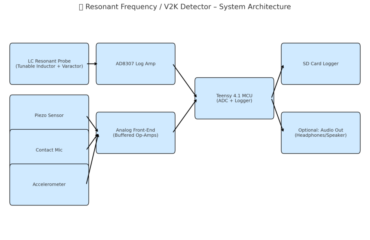Radio Telescope
📡 Taking Pictures of Frequencies: How Targeted Individuals Can Capture Evidence Using Project COGSWORTH and the BB60C
If you’re a Targeted Individual (TI) enduring remote neural monitoring (RNM), synthetic telepathy, or electromagnetic harassment, the hardest part is proving it. These attacks leave no bruises, no paper trail — only symptoms. But the truth is: the signals used in these covert technologies often leak into the radio spectrum. If you can detect and visualize them, you can start gathering real-world evidence.
In this post, we explore how to visualize radio frequencies, starting with Project COGSWORTH, a DIY “crude radio telescope,” and then show how to upgrade it using the professional-grade Signal Hound BB60C to build a high-resolution RF imaging system.
🧰 What Is Project COGSWORTH?
Project COGSWORTH is an open-source RF imaging tool developed by FOULAB. It combines a directional antenna, stepper motors, and open-source software to scan your space and generate RF heatmaps.
Originally designed to map Wi-Fi signal strength in 2.4 GHz, it works like a “radio camera,” giving you a basic image of signal strength in a given direction — like thermal imaging, but for invisible electromagnetic fields.
🔧 Components:
- Directional antenna
- Stepper motor (pan/tilt)
- Arduino or Pi controller
- Computer to run analysis
- Open-source scan + visualization scripts
🧠 Why This Matters for Targeted Individuals
Most RF detectors (Trifield, RF Explorer, etc.) show only raw signal levels. They can’t tell you where the signal is coming from, how it changes directionally, or what kind of signal it is. That’s critical for identifying targeted RF harassment.
Project COGSWORTH can help you:
- Detect directional sources inside or near your home
- Capture a “map” of where strong signals originate
- Log and compare events when symptoms are present
- Create visual, time-stamped RF evidence
🧪 How It Works (Base Version)
- The directional antenna sweeps your environment via stepper motors.
- At each angle, the signal strength is measured (e.g., 2.4 GHz).
- The result is a 2D “heatmap” that shows where the strongest signals are.
- Run scans regularly or during symptoms to build a dataset.
Example visualization:
🟢 High power → source likely nearby
🔵 Low power → background signal
🚀 UPGRADE: Building a High-Resolution Imaging System with the BB60C
To truly capture covert signals, pulse-modulated emissions, and non-standard RF signatures, you’ll need more than just a basic Wi-Fi antenna.
🔬 Enter the Signal Hound BB60C
The BB60C is a professional real-time spectrum analyzer with the ability to capture:
- Instantaneous 27 MHz bandwidth
- Frequencies from 9 kHz to 6 GHz
- Sub-Hz resolution bandwidths (RBW)
- Dynamic range down to -158 dBm
This means you can now see weak, hidden, and fast-pulsed signals — the kind often used in experimental or directed energy systems.
🧠 How to Adapt Project COGSWORTH with a BB60C
✅ Step 1: Use BB60C as the Receiver
Replace the basic SDR with the BB60C. This gives you high sensitivity and a full spectral view.
✅ Step 2: Attach to a Pan/Tilt System
Mount your directional antenna + BB60C on a pan/tilt head. Use:
- Arduino + stepper motors (for angle control)
- Fixed scan intervals (e.g., 5° horizontal, 5° vertical)
✅ Step 3: Perform Frequency Sweeps
At each angle:
- Scan your desired frequency band (e.g., 300 MHz–6 GHz)
- Set RBW to 1–10 kHz for detail, or 100 Hz for extremely narrowband threats
- Capture average and peak hold values
- Save raw spectrum data with metadata: azimuth, elevation, timestamp
✅ Step 4: Visualize the RF Landscape
Convert your frequency-angle-power matrix into:
- 2D heatmaps (frequency vs angle)
- Polar plots (signal strength by direction)
- Time-lapse animations (for moving/intermittent sources)
Use Python tools like:
python
CopyEdit
matplotlib plotly seaborn numpy pandas
📷 What Kind of Signals Can You Detect?
- Constant-carrier tones (possible carrier waves)
- Pulsed microwave bursts (used in V2K/RNM)
- Frequency-hopping patterns (nonlinear/digital RF)
- Beamforming patterns (indicating smart or directional emitters)
🔄 Automate & Log Patterns Over Time
Combine with:
- Thermal cameras for physical heat signature overlays
- Motion sensors or symptom logs
- n8n or Python scripts for scheduled scans and alerts
Correlate the RF spikes with times of:
- Insomnia
- Burning/tingling
- V2K messages
- Sudden fatigue or disorientation
This builds a repeatable forensic trail of exposure.
📁 Example Log Snapshot
| Time | Azimuth | Frequency (MHz) | Power (dBm) | Note |
|---|---|---|---|---|
| 01:12:45 AM | 45° | 2450 | -58.2 | During V2K episode |
| 01:13:30 AM | 90° | 945 | -63.5 | Odd pulsed carrier |
| 01:15:02 AM | 180° | 5800 | -71.2 | Silent |
Plot these visually to show spatial and spectral correlation with symptoms.
⚠️ Legal Caveat
While this evidence may not yet meet forensic standards in court, it supports expert analysis, civil complaints, and public awareness efforts. With proper documentation, it establishes a timeline of harm and builds a case for further legal or journalistic investigation.
🧭 Getting Started
- Project COGSWORTH GitHub
- BB60C SDK and Python API
- CAD + 3D-printed mounts for motorized scanning
- RF shielding for baseline calibration
🧠 Final Thoughts
You can’t heal what you can’t prove. Project COGSWORTH is the first step in making the invisible visible. When paired with a BB60C, it evolves into a powerful weapon of truth — giving Targeted Individuals the ability to capture, map, and expose the electromagnetic harassment affecting their lives.
Start with what you have. Build what you need. Prove what’s being done.